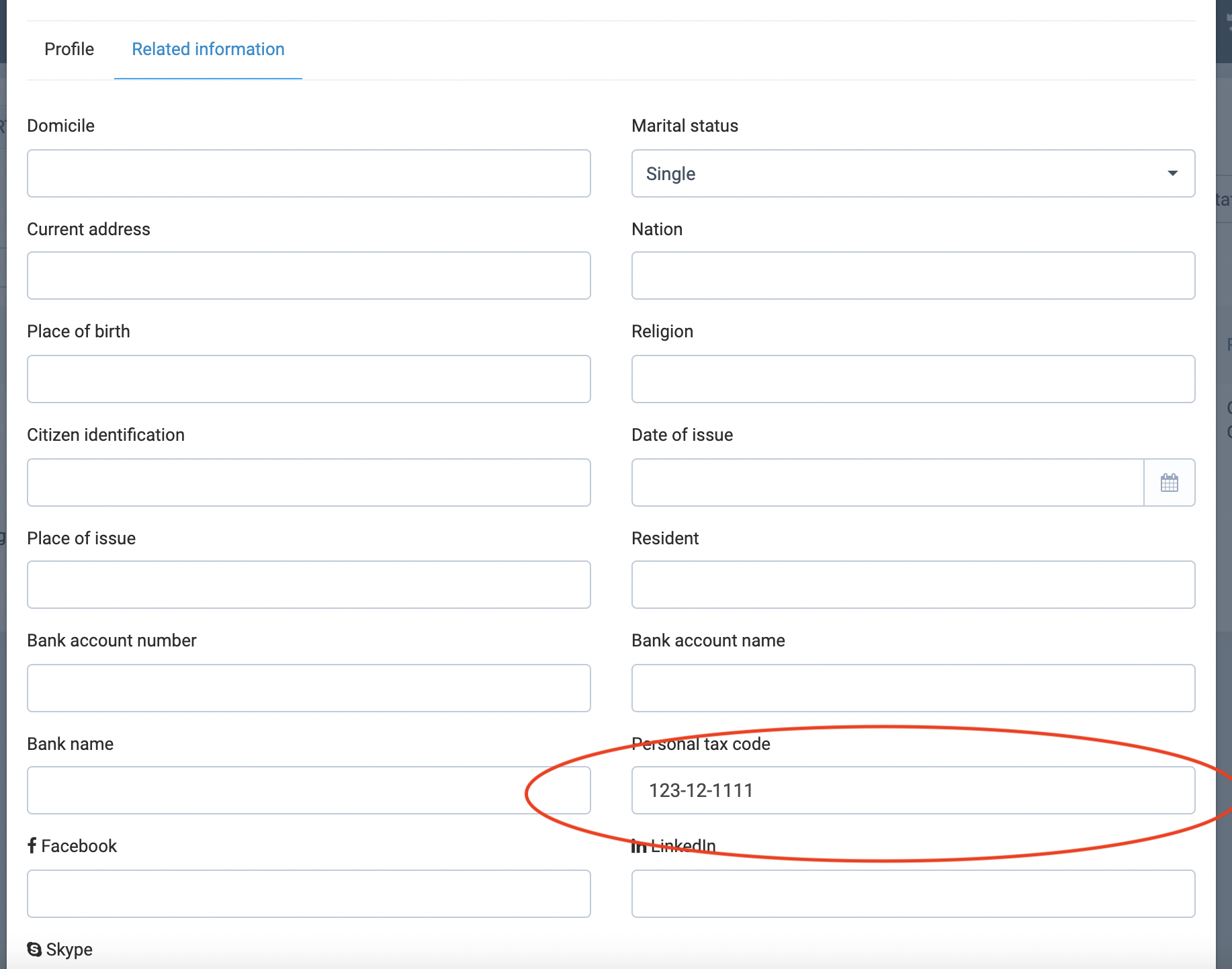To add your social security number into your HR record.
Login to the internal system
- Click on HR Records as shown below: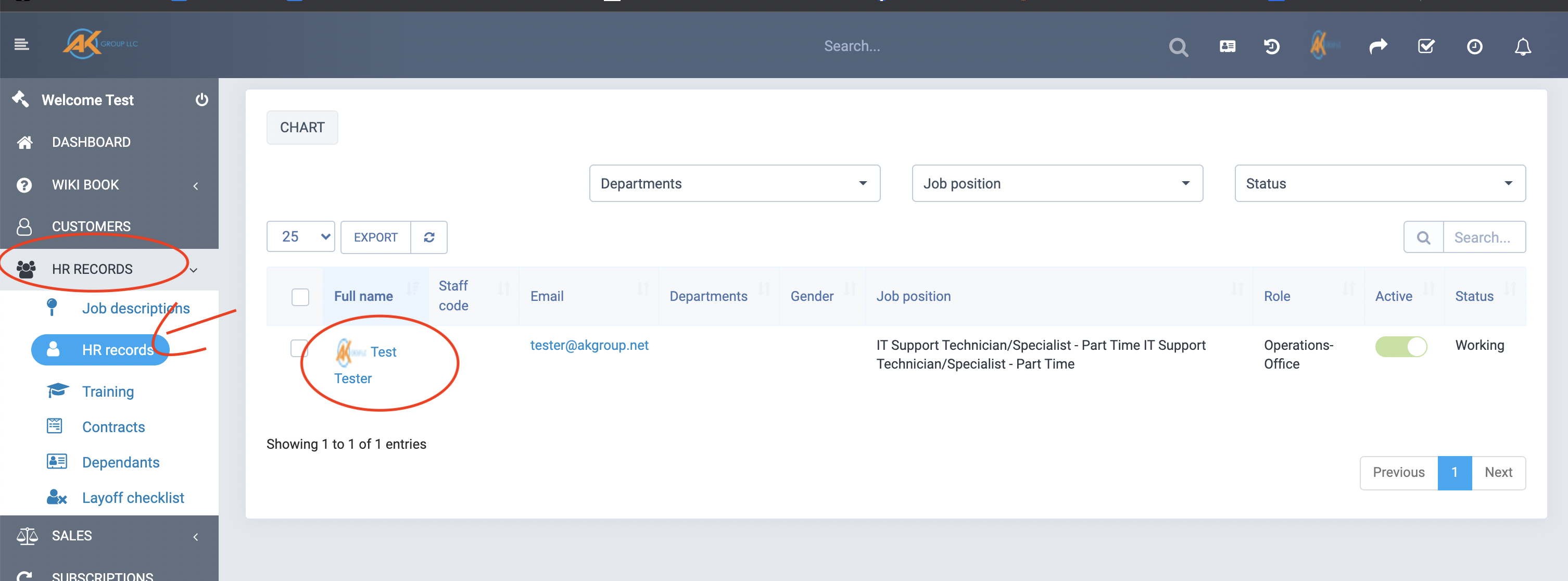
- Then Click on the EDIT button under your Name
- Then select "Related Information" tab as shown below: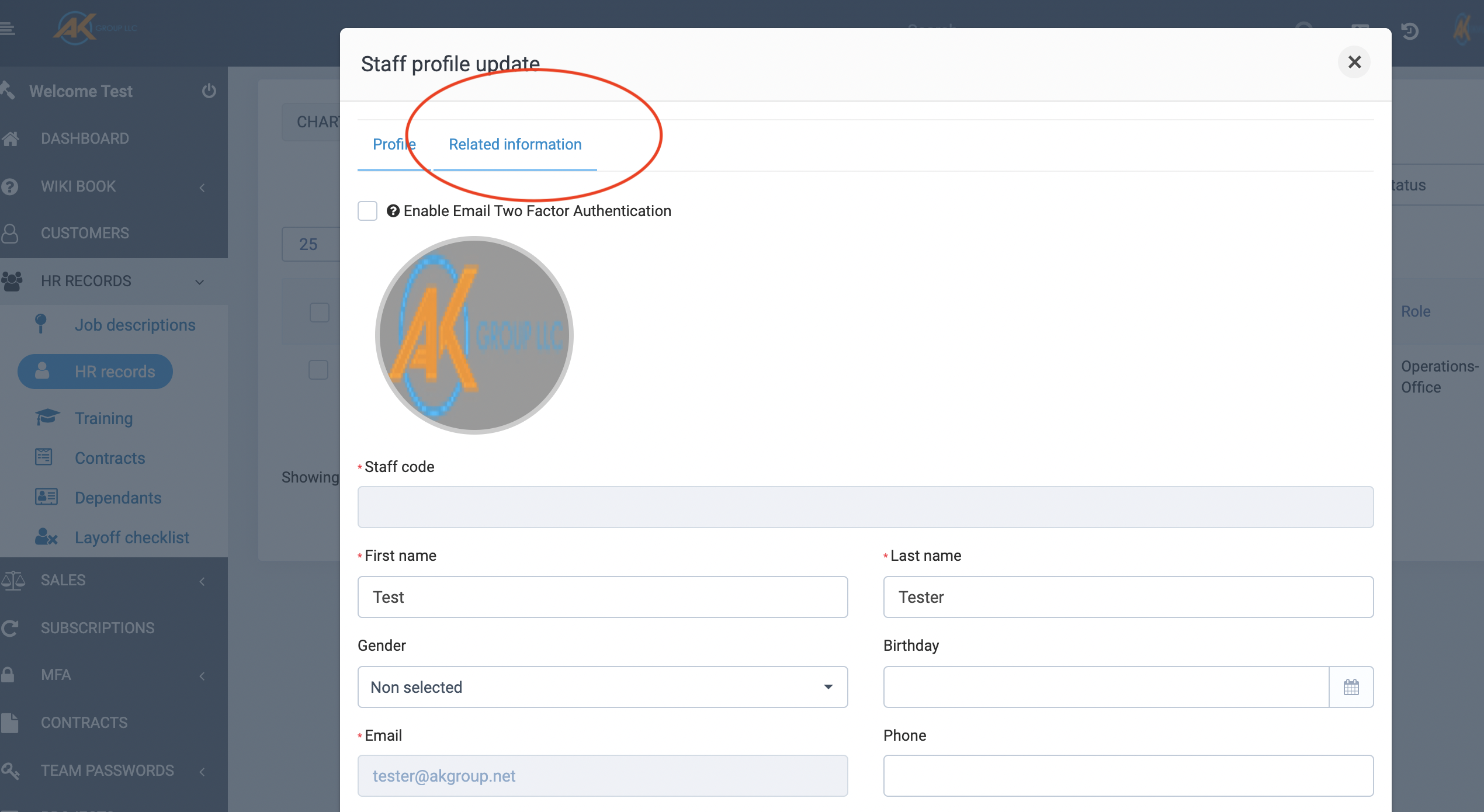
Then enter the SSN number under "personal tax code" as shown below: