Once the student signs out, they will see a menu of kiosk apps in the system tray on the sign-in screen. The student must select the DRC INSIGHT Online Assessment app to launch it and take the test.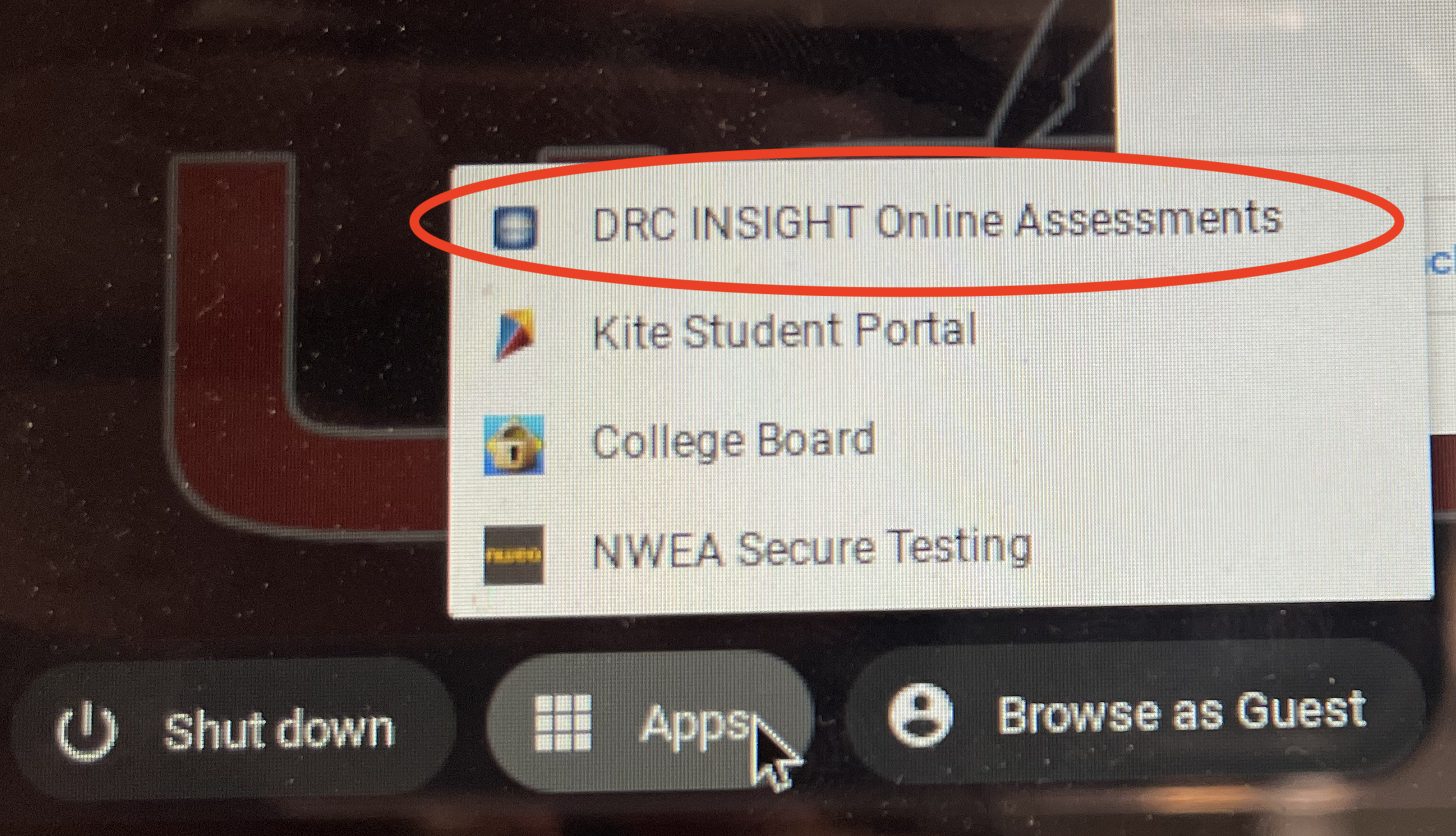
You may see a loading screen for a few seconds while the app loads. PLEASE WAIT until the app loads and the choice appears for which test you will be taking.
Search Knowledge Base Articles
Check DRC App Switchover
Did you find this article useful?
Related Articles
-
Test Article for Space
Test here...